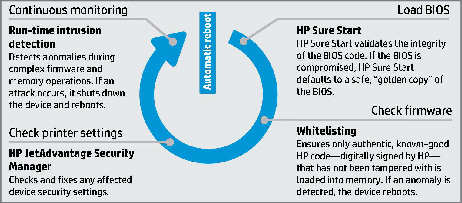Protect, Detect, and Recover with HP
Posted August 2017
Protect, Detect, and Recover with HP: The latest generation of HP Enterprise LaserJet printing devices are unique in the marketplace, because they offer three key technologies designed to thwart attackers’ efforts and self-heal. These features automatically trigger a reboot in the event of an attack or anomaly. After a reboot occurs, HP JetAdvantage Security Manager automatically assesses and, if necessary, remediates device security settings to comply with pre-established company policies.2 There’s no need for IT to intervene. Administrators can be notified via HP management applications such as JetAdvantage Security Manager and ArcSight.
HP Sure Start
The BIOS is a set of boot instructions used to load fundamental hardware components and initiate the HP FutureSmart firmware of an enterprise-class HP device. HP Sure Start technology works behind the scenes when devices power on—helping to make sure your printing and imaging device is safeguarded from attack. HP Sure Start validates the integrity of the BIOS at every boot cycle. If a compromised version is discovered, the device restarts using a safe, “golden copy” of the BIOS.
Whitelisting
Enterprise-class HP devices feature FutureSmart firmware. Like a PC’s operating system, firmware coordinates hardware functions, runs the control panel, determines what features are available when printing, scanning, or emailing, and provides network security. Compromised firmware could open your device and network to attack. Whitelisting helps ensure only authentic, known-good HP code that has not been tampered with is loaded into memory. If an anomaly is detected, the device reboots to a secure, offline state. It then sends a notice to IT to reload the firmware.
Run-time intrusion detection
Most of us wouldn’t leave our computers running unguarded. Yet few vendors offer this basic level of protection for their imaging and printing devices. HP’s run-time intrusion detection helps protect devices while they are operational and connected to the network—right when most attacks occur. This feature checks for anomalies during complex firmware and memory operations. In the event of an intrusion, the device automatically reboots.
If you are interested in learning more about a HP copier/printer/MFP for your office, don’t hesitate to call TGI today at 1-866-468-4462 or reach out to us online.