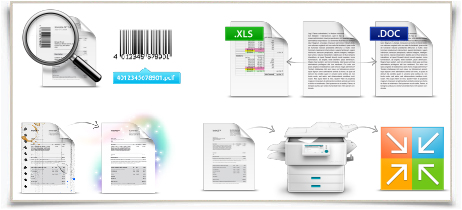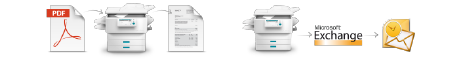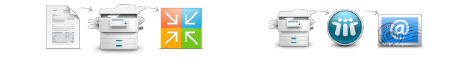TGI Scan Makes Tedious Processes a Thing of the Past
Posted August 2014
TGI Scan is a high-performance, feature-rich scanning platform that offers you a smart way to enhance and seamlessly integrate your scan workflows into your information infrastructure. TGI Scan optimizes business processes by intelligent capture, processing, and distribution in full security.
Scanning of the Past
- Walk up to the copier and place the document in the feeder
- Select destination
- Scan document
- Go back to your PC
- Find a document and rename
- Remove blank pages
- Rotate pages to match
- Clean up document image quality
- Separate multiple pages into separate documents
- Search documents manually
- Try your best at converting it to Word or Excel
All of these steps are time-consuming and bothersome. TGI Scan makes this tedious process a thing of the past!
Automate the following tasks with a touch of a button:
Name your document
With the intelligent Filename Generation feature, you can get your company info perfectly organized for every future search and retrieval. Define your file-naming convention in advance, including using variables. Tap automated names when filing your scanned docs or manually type in values at the display (or use a combination of both). Use any input field that the user can fill out at the scanner or multifunctional device display as part of the file name (for example, «department-company-document)
Blank-page deletion
Speed up and streamline your scanning process (and save money) by eliminating empty pages. Default your scans to duplex mode (two-sided), even for single-sided documents, and blank sides will be deleted from the job.
Separate documents
Separate your documents with a blank page or with a 1- or 2- dimensional bar code and you’ll get separate files at the computer.
Image cleaning
Get your scans to come out cleaner and more readable than ever by removing blobs and punch-hole marks. Delete undesired lines from any scanned image, such as those that often appear on fax documents.
Search function for network folders
Search for folders by initial letter or letter combination (such as “in” for “invoices” or “Jan” for “January”). This facilitates scanning documents directly to a network folder, particularly if there are hundreds of folders available.
Browse to folder
Open your folder tree, including the root folder and subdirectories, right at the scanner or multifunctional device display (admin can limit access to secure directory lists).
De-skew
Use the de-skew function to straighten the image of an imperfectly scanned document.
Border crop
Eliminate any unwanted borders before sharing and storing your scanned documents.
Bar code reading
Index and autoroute your scanned documents by using the content stored in highly efficient bar codes. Drivve | Image analyzes bar code values and extracts specific data. You can split bar code data based on separator characters, extract parts of a bar code, use several bar codes on one page and much more.
Bar code orientations
The Barcode Module reads almost all bar code orientations: horizontal, vertical, and skewed 45º. And it lets you indicate a default orientation.
Bates stamping
Annotate and paginate documents using predefined variables, generic text and image stamping, and enter or choose a Bates profile at the scanner or multifunctional device control panel. You can stamp any kind of text or image on your scanned document, such as a date, current-user information (requires log in), and even a signature image of the current user that resides in his/her home directory.
Supports multiple To, CC, and BCC recipients
Access global and personal address books from your device’s control panel and then send copies of your email message to two or more people simultaneously.
Send faxes using various popular fax servers
The Exchange | Fax Connector provides standardized integration with Tobit FaxWare, Open Text Fax Appliance, Redundant Edition (formerly Castelle), Venali Internet Fax Services EmailFax, GFI FAXmaker, Kofax Communication Server (formerly TOPCALL), Open Text Fax Server, RightFax Edition, GoldFax, and FaxCore.
Create editable documents in Microsoft Word or Excel
Need to generate docs that can be edited later with your preferred MS Office application? Store and send your scanned docs in such editable formats as Microsoft Word, Excel, RTF or Text.
Print documents
If your scanning device has the print capability, use the Browse to Print feature to browse your entire network from the display panel and immediately print out documents in the most popular formats. And use the Printback feature to process your scanned documents with whatever SPT functions are needed and print them out simultaneously.
Direct integration with Microsoft Exchange
TGI Scan provides direct integration with your Exchange server. Log in at your display for secure emailing right from your personal Microsoft Outlook account. Back at your PC, you’ll find the sent email in your Outlook “Sent” box (you’ll receive a message if an email is undeliverable).
Scan documents directly into your SharePoint Services
Leverage the full range of TGI Scan’s processing and workflow functions to optimize and process your docs before scanning them directly into SharePoint. Index your scanned docs, fill in customized SharePoint fields and browse your SharePoint filing structure all right from the control panel. Want the perfect format for collaborating within SharePoint projects? Store all your documents in SharePoint as searchable PDF files.
Direct integration with IBM Lotus Notes and Domino
TGI Scan provides direct integration with your IBM Lotus Notes and Domino collaboration solution. Send scanned documents through your IBM Lotus Notes and Domino server directly from your personal email account and you’ll find the sent email in your sent box (you’ll even receive a message if an email is undeliverable). Or, drop an email to your drafts and edit the message before sending it.
User authentication
Enhance security with intelligent user authentication, which is integrated in MS Active Directory.
Assign permissions to your scanned documents
Scan your documents and configure permissions such as viewing and editing, right at the display of your scan device. Then send the encrypted document via email or file it. From here the digital rights management keeps your information safe so that only authorized users to access the document.
Could your company benefit from TGI Scan’s features? Click to contact one of our Document Management Experts today.